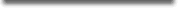Vision
Computers support human-to-human collaboration across space and time. They
help busy people get together for discussions and decisions, track their
interactions, manage the flow of information among them, and document their
decisions and the rationale behind them. Computers help us get together
without annoying us with constant interruptions. Acting as personal
assistants, they know when we are willing to be interrupted. When we want
privacy, they intercept all but the most urgent (as defined by us) attempts to
reach us. When we are willing to be interrupted, they know how best to get our
attention in ways appropriate to the location and task in which we are
currently engaged; they announce a visitor's presence by projecting a face on a
display or sounding a gentle audio alert according to our preferences, waiting
for an acknowledgment, and providing a gentle reminder if we do not appear to
notice. They help us initiate impromptu conferences by contacting other
personal assistants to see who can be interrupted to join a conversation. And
they provide records and summaries of our collaborations by automatically
recording speech and video fragments, linking them to the materials and issues
being discussed, and indexing them for future retrieval.
Approach
The collaboration subsystem uses the knowledge
access subsystem and the automation subsystem
to support collaboration. The collaboration subsystem adds to the "semantic
web" of the knowledge access subsystem by recording the context of
human-to-human interactions. It informs the automation and knowledge access
subsystems when we are engaged in a collaborative task so that the responses of
these subsystems can be tailored appropriately to all those participating in
the task.
Maintaining collaboration context
The collaboration subsystem uses the individualized knowledge access subsystem
to represent and acquire information about human interactions, for example, by
using the vision subsystem to determine who is present at a discussion and to
observe physical gestures, by using the spoken language subsystem to track what
people say to each other, and by observing human interactions with software
applications. The collaboration subsystem remembers how a group arranges its
workspace, and it creates virtual work places for distributed groups. It
maintains the context of each collaborative group in an individualized
knowledge database, so that it can be recalled to continue the discussion at a
future time or in another place. Automated observers track features of
interest to the collaboration and add to the knowledge database. Semantic
links in the database maintain the history of the discussion and identify
issues, alternative courses of action, arguments for and against each
alternative, and resolutions to pursue particular alternatives. Human input
helps guide the indexing process, by identifying critical decisions and linking
them to the rationale behind them.
Automating collaborative tasks
The collaboration subsystem uses the automation subsystem, together with
Bayesian techniques for analysis and knowledge-based techniques for process
management, to act as a coordinator and mediate interactions among members of a
collaborative team. It knows the interests, organizational roles, and skills
of all team members, and it understands the application domain within which the
team functions. For example, it tracks action items within the group and
dependencies with other groups, retrieving relevant information and bringing it
to the attention of the most appropriate individuals. The collaboration system
plays the role of an active participant, noticing tasks that need to be
undertaken, noticing when information required for those tasks has been
developed, and making conclusions when appropriate.
Oxygen Today
MeetingView is a tool that innocuously records the progress of a meeting in an Intelligent Room and then shows its content in a manner that encapsulates the format of the meeting while providing tools that facilitate in analysis. (Howard Shrobe, Project AIRE)
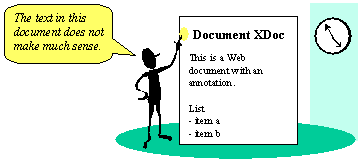 Annotea is an open RDF
infrastructure for shared Web annotations, which are external to the documents
and are stored in one or more annotation servers. Annotations are statements
about Web documents made by their authors or by third parties, with or without
the author's knowledge. Everyone having access to an annotation server can
consult the annotations associated with a given document and add their own
annotations. (Ralph
Swick, World Wide Web Consortium)
Annotea is an open RDF
infrastructure for shared Web annotations, which are external to the documents
and are stored in one or more annotation servers. Annotations are statements
about Web documents made by their authors or by third parties, with or without
the author's knowledge. Everyone having access to an annotation server can
consult the annotations associated with a given document and add their own
annotations. (Ralph
Swick, World Wide Web Consortium)
ASSIST is a computer-based sketching environment that feels as natural as sketching on paper, but, unlike paper, understands a mechanical engineer's sketch as it is drawn. ASSIST makes it possible for people involved in design to sketch, gesture, and talk about their ideas, and for a computer system to understand their messy feehand sketches, their casual gestures, and the fragmentary utterances that are part and parcel of such interaction. (Randall Davis, Design Rationale Group)